Google Docs... For a Book?

Using free cross-platform tools to write.
The story idea for Call Me Andy hit me in May last year during the short period between spring and summer semesters when I was supposed to be trying to relax. Instead, I was haunted with bouts of insomnia and distractedness that I just couldn't shake. I was in love with this story, and it was happening.
I started where I normally do with any project: with a pen and a notebook. I played with my characters in a couple scenarios, trying them on in different tenses and tones, learning who they are and what they desperately want in life. Then I made notes about the overall theme and what I wanted to accomplish with this story. Most of this writing was a combination of gibberish and mad scribbles that helped me decide the overall breadth and length of the story.
In this case, the story was novel length, and while I love longhand, I knew I didn't have time to write 60-80k+ words by hand only to have to type it in later. If it were a short story or novella, sure, but at the time I was still juggling work and grad school. To keep the momentum going, I needed efficiency.
Literature & Latte's Scrivener has been my go-to for writing software for a few years now. Before that, I'd been using Microsoft Word to write, and OneNote to organize. A former professor turned me on to Scrivener when we were discussing the frustrations I had with Word once a document reached a certain size. While I still use Word for the drafts that I send off to editors, Scrivener is where I did the hard work.
And yet with this new story, I wanted the flexibility to write anywhere without having to lug around a laptop. If I happened to be on a lunch break, between meetings, or stuck in a doctor's office waiting, I wanted the freedom to use whatever device was handiest and write.
I'm an Android and Windows user. Apple products are fine but I have no interest in switching platforms. So while Scrivener came out with cross-device support for Apple products, it left the rest of us still dependent on a Windows-based laptop for on-the-go writing.
On top of that, Google also changed the way Google Drive worked last year. Instead of a drive folder structure across all devices, Backup and Sync came along to more resemble the data backup structure most services and companies use. Not a bad thing, and something I thought made a lot of sense, except the way that I was using Google Drive as a directory to store Scrivener no longer worked. I know, it wasn't intended to work that way to begin with, but that change, along with a lack of cross-device support for non-Apple users was leaving me more and more frustrated with Scrivener's limitations. Technology is supposed to make things easier, not more convoluted.
I also wasn't about to pour all my efforts into some random app either. My heart pounds at the mere possibility of someone losing all their writing because of a software glitch. I'm trying not to panic just imagining it happening to me. And buying yet another piece of software, regardless of how amazing it seemed, was also off the table. Writing is hard work, time consuming, and rarely pays off, it shouldn't be a costly venture on top of everything else.
The frugal stubborn techie nerd that I am decided to write a rom-com novel in Google Docs. Every bit of that statement is alternately absurd and hilarious, but it turns out that it also works. I've completed my first draft at approximately 60k words.
How?
I worked from an outline. Before all the pantsers run from the room, know that you don't have to use an organized approach to make this work. If you write linearly from start to finish, Google Docs is quite perfect. Type it out as you go, scene after scene, chapter after chapter. No problem! In fact, this was how I began my outline--I basically pantsed(?) the story out in a single 5k sitting. But from there, I developed the outline further and broke it into chapters.This way, I could focus on writing about the topic of the chapter rather than waste time trying to figure out what needs to happen next in the story.
Here's what my manuscript template looks like:
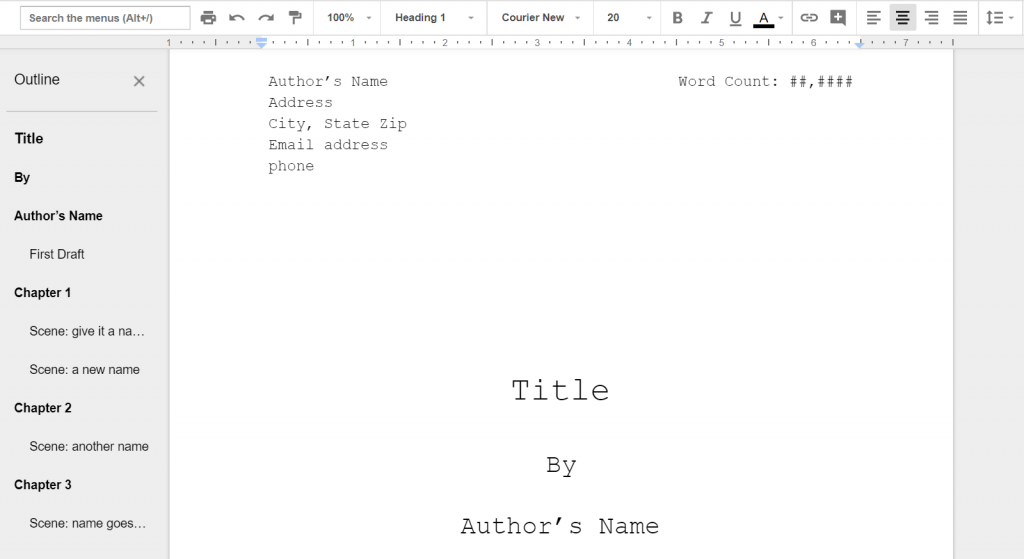
Manuscript title page with Google Docs outline
The Outline in Google Docs is what makes this process possible. Using the formatting tools at the top, choosing Title or any of the Header options, will create a clickable entry in the Outline. You can even select a phrase or a word and make it Bold to have it show up there too, but I prefer to use the Header selections.Following my separate outline document, I can now select a chapter or scene title in the manuscript and get to work writing.
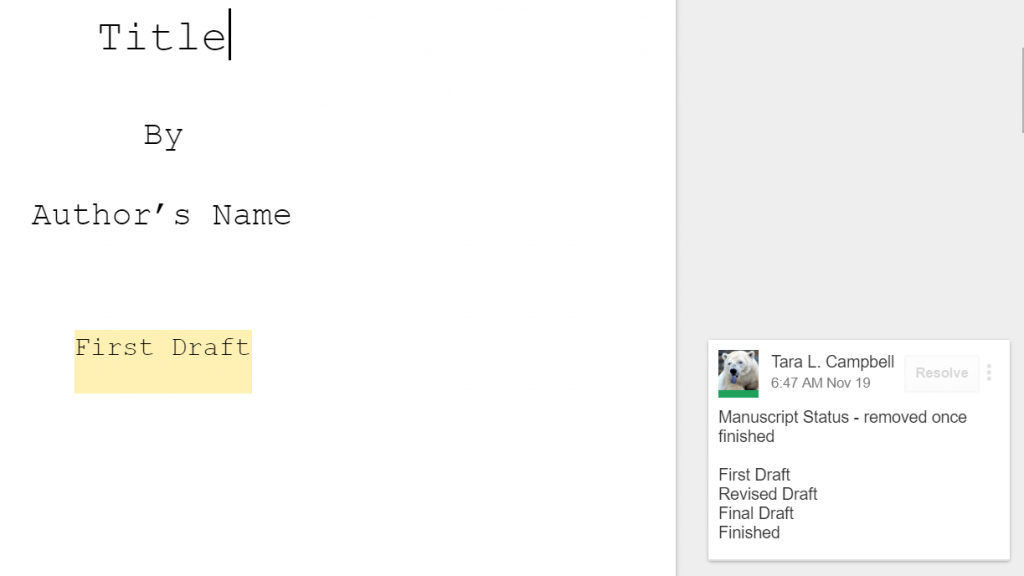
manuscript title page with a Google Doc comment indicating status (first, second, rough draft, etc.)
I also use the comments feature to keep track of what chapters and scenes are written, and what the status is:Knowing at a glance what the status is helps a lot during the revision process. Have I written every chapter and scene? Is it the first draft or have I already revised? The system is simple but I'm finding it's all I need to stay organized.
There are a lot of tools and add-ins that work across any device that integrate with Google Docs. One that I can't live without is Google's Keep. While I'm running around, if an idea (or more likely, a plot hole fix) pops into my head, I can quickly jot it down in Keep. Later on while I'm working on my manuscript, I can pull up that note by going to Tools > Keep Notepad.
Alternatively, if there's something I want to research later but I don't want to disrupt my writing flow, I will add the thought to a note in Keep and continue working.
Writing Anywhere, Everywhere
I haven't completely given up on Scrivener; I used it to organize my master's thesis, and I'm currently working on a nonfiction book with loads of research material right now. However, I am a big proponent of people using the technology or devices of their choice to write. There's no need to let costs or platform keep you from getting your ideas out to the world.



